TamilBible Font 2.0
Free
Latest version:
2.0
See all
Developer:
TamilChristian
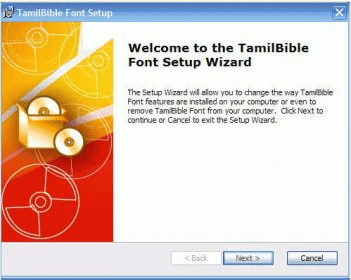
You may easily install fonts onto the computer by clicking with the right mouse button on the downloaded (unzipped) file and select 'install' or: by opening the fonts folder through Windows Explorer.
Usually this folder is either C:\WINDOWS/Fonts or C:\WINNT\FONTS. Once this folder is open, select the fonts you wish to install from an alternate folder and copy and paste them into the fonts folder.
Comments (1)